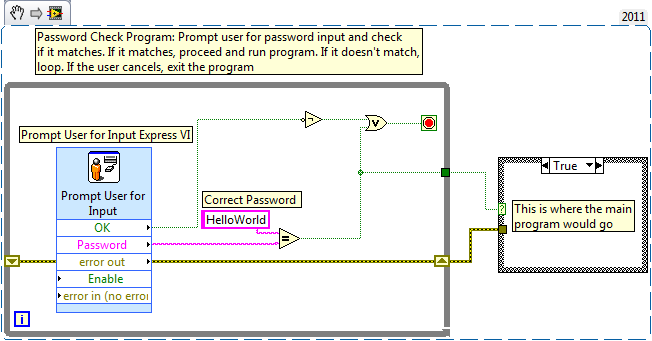Solution
There is currently no built-in way in LabVIEW to password protect VIs or deployed executables at run-time.
It is possible to programmatically perform the same operation by having a top-level VI that loads the main program only if a password is passed in correctly.
The easiest method uses the Prompt User for Input Express VI. This Express VI prompts the user for a password and passes out a true or false which can be handled as in the example below. It launches the main program if the password matches. Note that this example launches the subVI statically and the ExampleProgram.vi is configured to show its Front Panel at Run-Time. This method requires the Password VI to remain open while the main VI runs.