Change the type of analysis to Interactive Simulation. You can do so by following these steps:
- Opening menu Simulates » Analyses and simulation. This brings the up the Analyses and Simulation window.
- On the left side, select Interactive Simulation.
- Click Run.
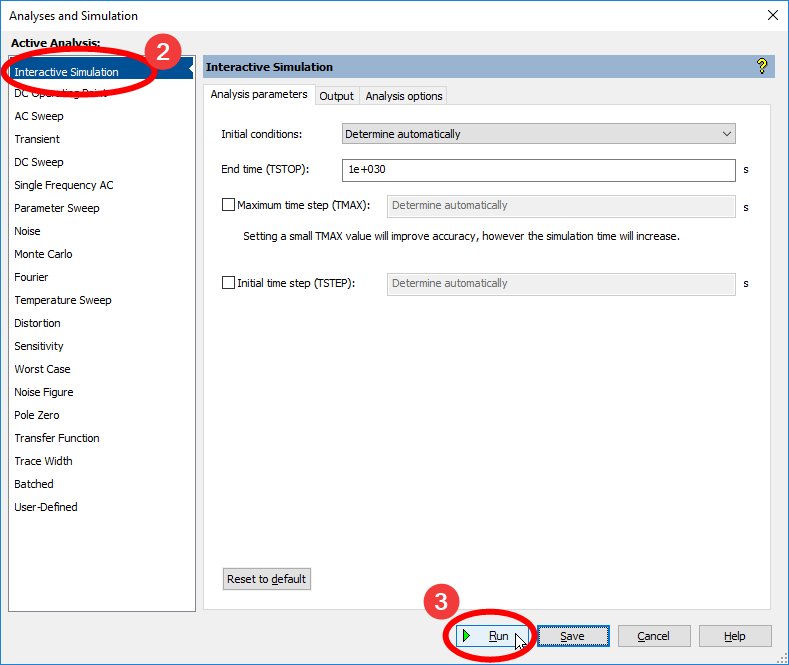
Selecting
Interactive Analysis brings back the tooltip next to each probe. As long as the simulation is running, the currently simulated value(s) are shown in these tooltips:
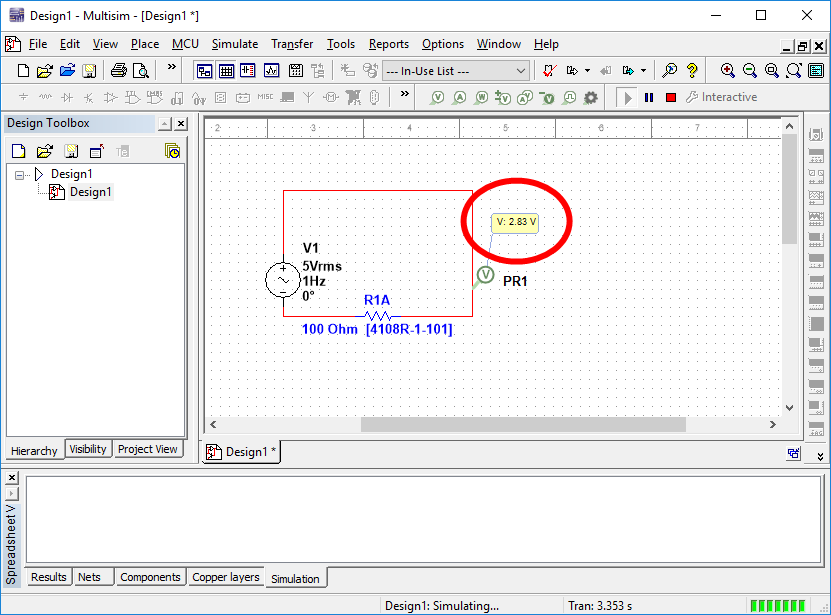
Additional Information
Interactive Analysis is a continuous monitoring of a circuit's response. Therefore the response can either be shown live with a probe, or depicted in comparison with the time domain on a virtual oscilloscope.
In contrast, Grapher View automatically shows the results of finite and/or abstract analyses like Frequency sweeps and Fourier Analyses.