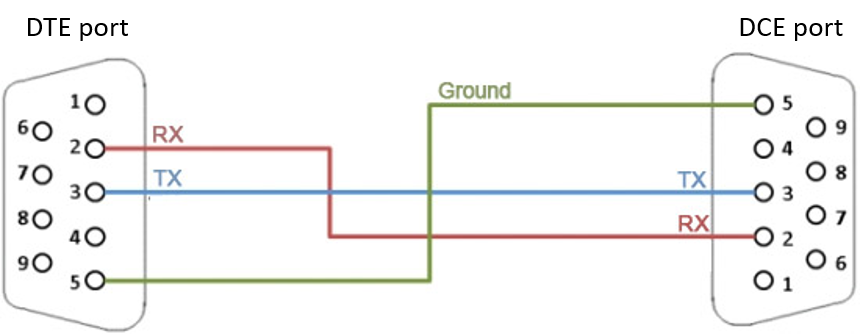Solution
The type of cable you should use depends on whether the device you are interfacing with is a
Data Terminal Equipment (DTE) or Data Communications Equipment (DCE) device.
Data Terminal Equipment Device
The null modem cable (crossover cable) should be used when interfacing between a serial port and a DTE device.
With null modem cables, the transmitting device's Transmit (TX) signal is routed to the receiving device's Receive (RX) line. Similarly, the receiving device's transmission line is routed to the communicating device's receiving line. The effect of the terminal crossover is to simulate a DCE device at either end of the cable. This allows each DTE device to communicate with the other as if it is communicating with a DCE device. Here are two common null modem cable routes:
Simple Null Modem Cable Route
To enable handshaking between the two devices, the Request to Send (RTS) pin of one device must be connected to the Clear to Send (CTS) pin of the other device.
Null Modem Cable with Handshaking Route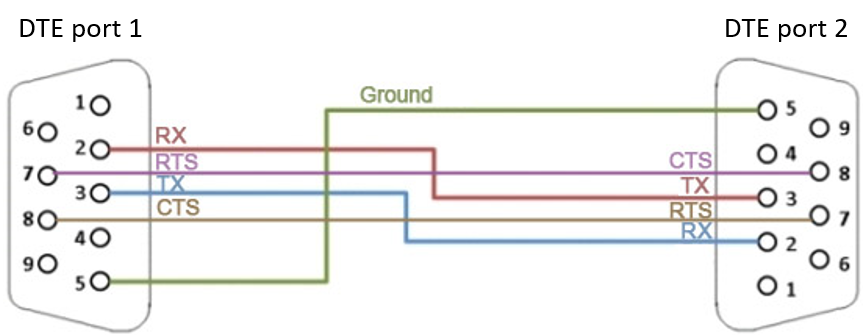
Data Communications Equipment Device
The straight through cable should be used when interfacing with a Data Communications Equipment (DCE) device. The TX-RX and RTS-CTS pins are not cross-connected in this case, hence the term straight through cable.
Simple Straight Through Cable Route