Solution
In order to fix this error, make sure that you are wiring in the correct VISA address for the instrument with which you are trying to communicate. In the case of GPIB devices, you can find the address in Measurement & Automation Explorer as in the following screenshot:
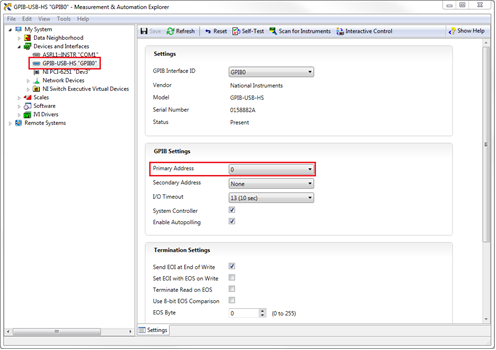
For example, in the above screenshot, the address should be GPIB0::0::INSTR.
Other Troubleshooting Steps:
- If you have made sure you are correctly addressing your instrument, check your cable and make sure each side of the connection is securely fastened down.
- Switch out the GPIB cable with a different cable, and try to communicate again. Very rarely, a cable could become damaged and not establish clear communication with your instrument.
- Check whether all the functions of the device work or not. Refer to the hardware's user manual to check its functionality.