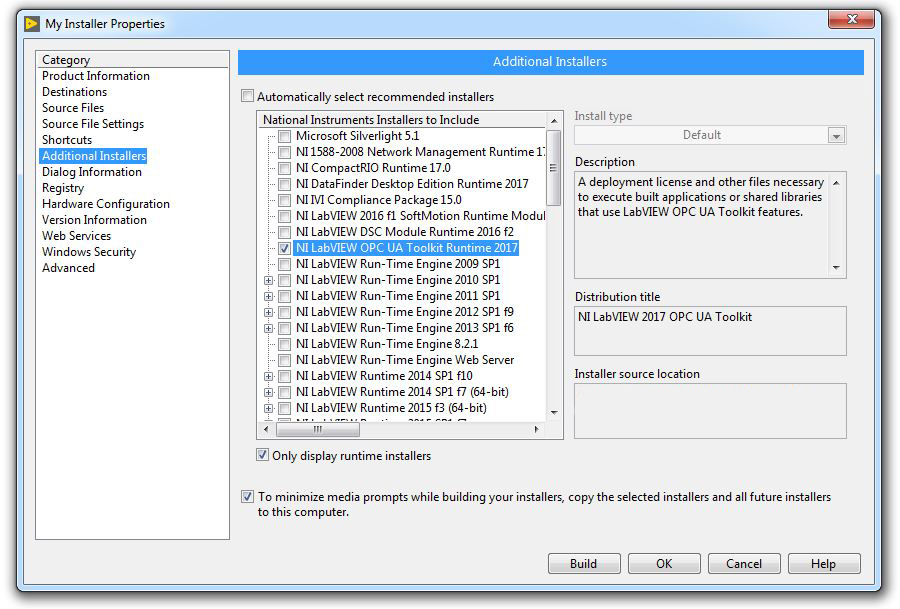Solution
To deploy applications that are developed using the LabVIEW OPC UA Toolkit, you must purchase a LabVIEW OPC UA Toolkit Deployment License.
You can activate this license with the serial number that came with your purchase in NI License Manager on the computer that you are deploying to:
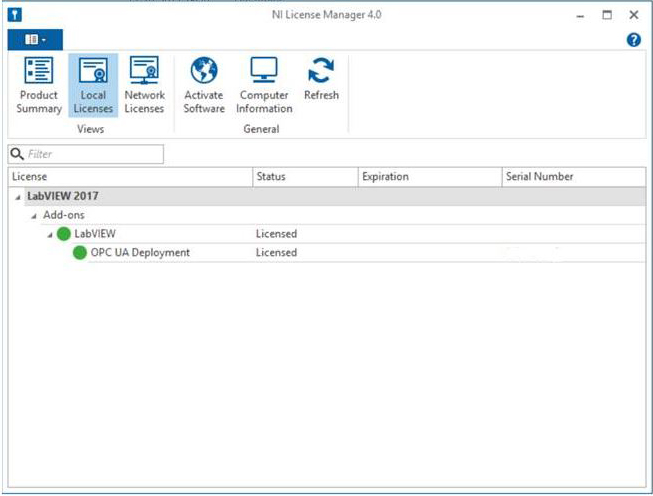
You must also select
NI LabVIEW OPC UA Runtime Engine under "
Additional Installers" when creating the installer for the application. Note that this installer is
not included as a recommended installer even in programs that use OPC UA Toolkit functions because it must be purchased, so you need to manually select it when building your installer.