Solution
The connector pane pattern of a subVI changed since you placed it on the block diagram. LabVIEW dims the subVI on the block diagram to indicate that the connector pane pattern changed, as shown in the following example.
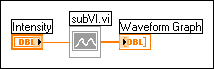
Right-click on the subVI and select
Relink to SubVI from the shortcut menu to load the changes to the connector pane. LabVIEW uses the new connector pane pattern and attempts to reconnect any existing wires to the new pattern. The icon of the subVI will no longer be grayed out and the VI will be executable. To double-check that LabVIEW made these connections properly,
display the Context Help window and move the cursor over the subVI.