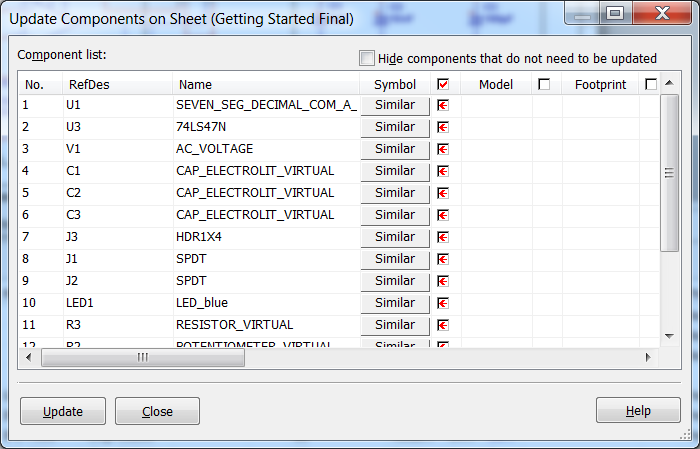The setting
Options»Global Preferences»Components»Symbol Standard only effects newly placed components. To apply this setting to previously-placed components, you must update the symbols.
- Open the circuit containing ANSI instead of DIN symbols.
- Set Options»Global Preferences»Components»Symbol Standard to DIN
- Click OK
- Tools»Update components on sheet...
- Set the checkmark next to the Symbol column header to select all symbols to be updated.
- Unselect the checkmark next to the Model and Footprint columns header to leave these settings as they are.
- Click Update