You cannot make any changes to the Master Database, but you can copy a footprint from the Master Database to either your User Database or Corporate Database, and then edit that footprint.
Follow these steps to copy and modify an existing footprint:
- To copy a footprint from the Master Database to the User or Corporate database, select Tools»Database»Database manager.
- Highlight the footprint you want to edit and click the Copy the selected item icon.
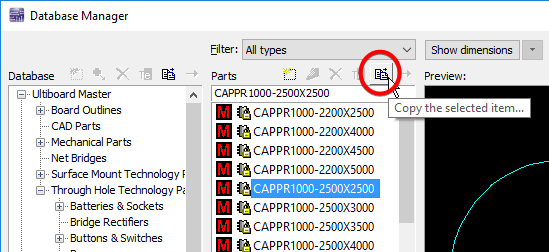
- The Select Destination in Database dialog appears. Select the database you want to save the footprint to and then click OK.
- Now you can edit the newly-created copy of the footprint. To edit a footprint in your database, highlight the footprint first, and then click the Edit the selected part icon to launch the Footprint Edit Mode.
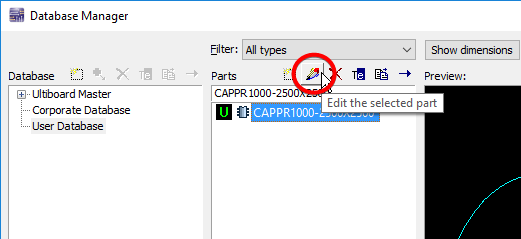
Additional Information
Alternatively, if the new footprint is already placed in your design, you can use the
Edit»In-place part edit option to modify only the instance of the footprint placed in the design.