Launch the
Title Block Editor, in Multisim go to
Tools » Title Block Editor. Create the custom title block using this editor and save the file in a known location.
Otherwise, you can modify any of the pre-built sample title blocks installed with Multisim. The following steps show how you can create a custom title block that can be reused in other schematics:
- From the main menu select Place » Title block
- From the Open dialog select any default title block then click the Open button
- Place the title block anywhere on your schematic
- Right-click on the title block and select Edit symbol\title block from the context menu
- You are now in the symbol editor where edit the default title block and re-draw it the way you want. The Graphic toolbar contains all the tools you need to create the title block. Click the Place a Bitmap icon to import your company's logo
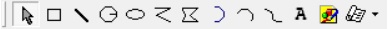
- To save your title block select File»Save As
- Save the title block in the same location as the sample title block that was installed with Multisim.
The path for a 32 bit operating system:
C:\Programs Files\National Instruments\Circuit Design Suite\titleblocks The path for a 64 bit operating system:
C:\Program Files (x86)\National Instruments\Circuit Design Suite\titleblocks