Solution
To get missing menu back/unlock under interface, you will need to reset your user interface setting.
You need to delete your user configuration file from the installation folder and relaunch Multisim or Ultiboard. A new configuration file will be generated when the program is restarted.
Note: You will lose any customizations to the user interface.
Version 10.x and later:
To find the file you are looking for in Multisim, select Options»Global Preferences. The file path next to Configuration File in the Global Preferences window is the path you are looking for.
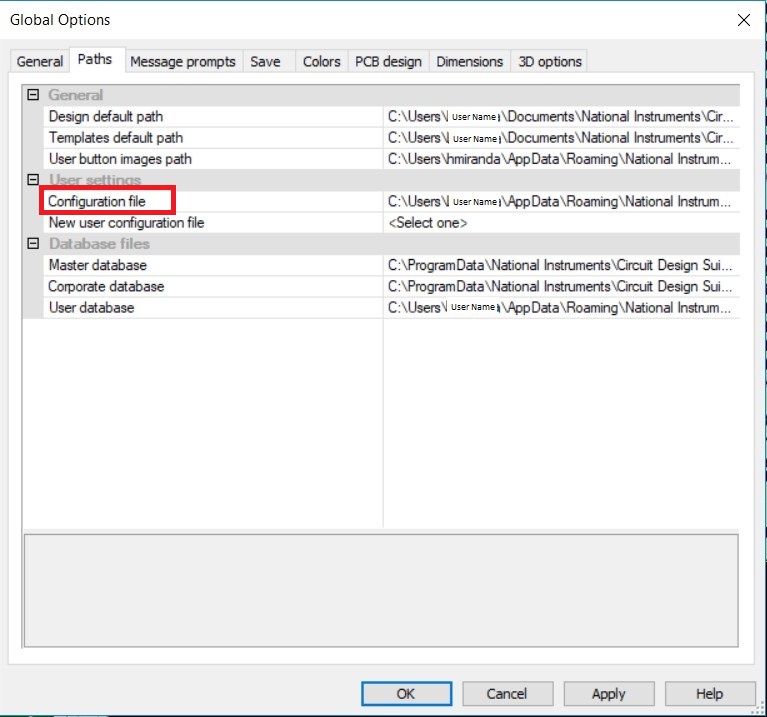
Delete this file and relaunch Multisim or Ultiboard. Your User Interface should now be the original.
Version 9 (and older versions)The file you are looking for will be in any of these folders, depending on the product you are using and the installation directory:
- C:\Program Files\Electronics Workbench\EWB9\Multisim Users
- C:\Program Files\Electronics Workbench\EWB9\Ultiboard Users
The file you are looking for is called: <username>.ewcfg.
Delete this file and relaunch Multisim or Ultiboard. Your User Interface will returne to its default layout.