Solution
PXI/PXIe Systems
The internal temperature can be read using the NI System Configuration API. This API includes examples that show how to monitor the chassis temperature or the temperature of specific devices in the chassis. Some chassis, like the PXIe-1085, will display internal temperatures directly in MAX, but this feature isn't available on all chassis.
Using the NI System Configuration API you can also determine the documented Upper and Lower Critical Thresholds for the temperature sensors of supported PXIe Chassis. As shown in the code snippet below:
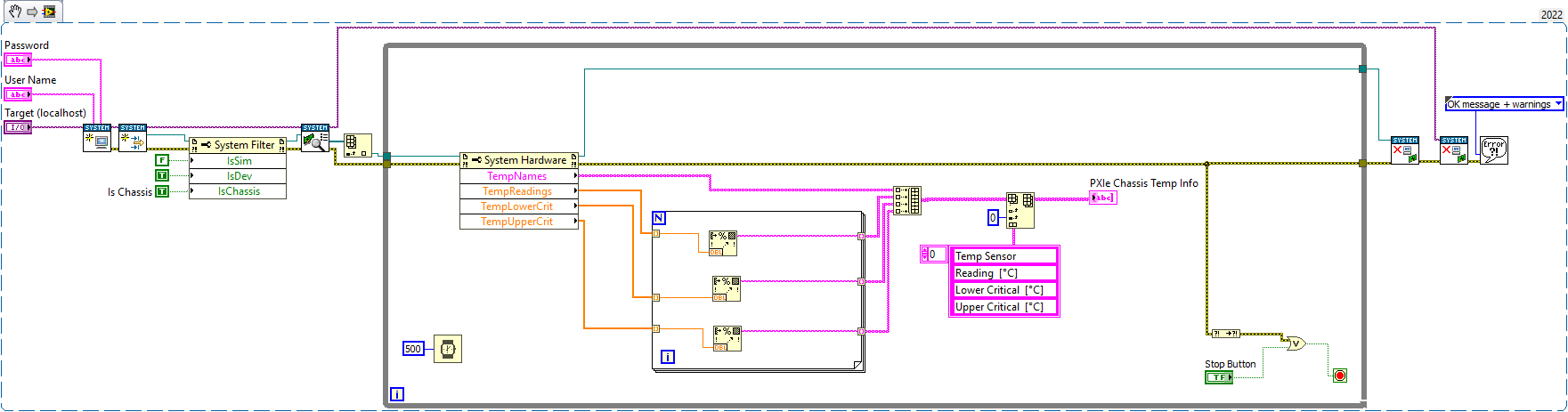
CompactRIO Chassis, Ethernet RIO Chassis, MXIe-RIO Chassis, and sbRIO devices
To read the internal temperature of these devices, the
LabVIEW FPGA module is required. The following steps must be completed to achieve this:
- Configure the CompactRIO, Ethernet RIO, MXIe-RIO, or sbRIO system.
- Make sure the Chassis Temperature I/O item is added to the system.
- Right-click the FPGA target in the Project Explorer window and select New»VI from the shortcut menu to add a new VI to the system.
- Drag the Chassis Temperature I/O item from the project and drop it on the block diagram of the VI.
- Right-click the Chassis Temperature output of the I/O item and select Create»Indicator from the shortcut menu.
- Compile the FPGA VI by pressing the run button.
The Chassis Temperature output returns 16-bit values for the temperature. You can convert this value into meaningful engineering units.