Solution
The LabVIEW sound VIs, such as the
Play Waveform Express VI, rely on the driver installed for the sound card for the list of available sampling rates. If you are using a generic sound card driver (not one that came with your sound card) you may be limited to a maximum sampling rate of 44.1 kHz, regardless of what the card actually supports. To prevent this, download and install the sound card driver from the card manufacturer instead of the generic sound card driver.
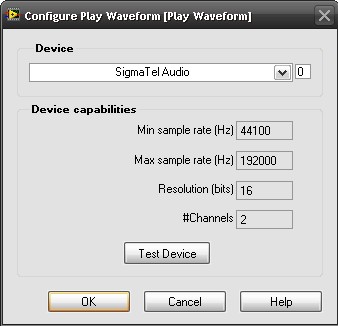
The above screenshot is the
Play Waveform Express VI configuration screen. The combo box under
Device lists the compatible audio devices to output to while the indicators under
Device capabilities list values that are specific to the selected audio device. These values are enumerated from the specific device's driver. After installing your sound card driver, you will be able to access it through the
Devices menu.