Solution
Method 1: If Installing Directly from the Sound and Vibration Software Installer:
- From the Features screen, choose the Sound and Vibration Assistant option below NI Sound and Vibration as seen below:
Figure 1: Installing from Sound and Vibration Software Installer
- Note: The Sound and Vibration Assistant along with the Express VIs are not included in Sound and Vibration Toolkit 2016 and later. If you are installing a version of Sound and Vibration Toolkit later than 2015 you will not see the option above to install Sound and Vibration Assistant and you will need to install an earlier version of toolkit. It's functionality was replaced by the NI-DSA Soft Front Panel
Method 2: If Installing from the Developer Suite Installer:
- From the Product List, expand Sound and Vibration Option, and choose Custom Install for the NI Sound and Vibration Measurement Suite as seen below:
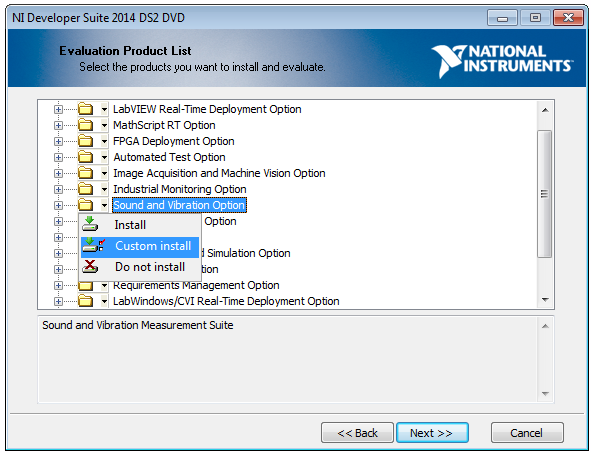

Figure 2: Installing from the Developer Suite Installer
- Once the Developer Suite Installer gets to the Sound and VIbration Installer, it will open up a dialog similar to Figure 1. In this dialog, you can choose the Sound and Vibration Assistant option.
Method 3: If you've already installed Sound and Vibration directly or from the Developer Suite.
- Go to Add/Remove Programs, and look for the National Instruments entry. From there, find NI Sound and Vibration 2014 as seen below, and select Modify.
Figure 3: Modifying the Developer Suite Installer
- Once the installer runs, it will open a dialog similar to Figure 1. In this dialog, you can choose the Sound and Vibration Assistant option.