在 Multisim 中,虛擬零件不會自動地具有與其關聯的footprint 或是package。這是因為虛擬零件是依理論來建模的,而不是實際買得到的元件。因此,該零件自然沒有footprint或是package。不過,我們可以為虛擬零件分配footprint或是package,以便將它們轉移到完整的 PCB 設計中。
分配給虛擬元件的footprint 或是package僅對schematics上放置的符號有效。而非可以直接更改並儲存到資料library的,因此您需要在每個實例為該零件重複以下步驟:
- 透過選擇View»Spreadsheet View打開Spreadsheet View
- 在Spreadsheet View中選擇Component選項
- 滾動到 Footprint or Package欄位
- 選擇虛擬零件後,點擊其Footprint or Package區域:
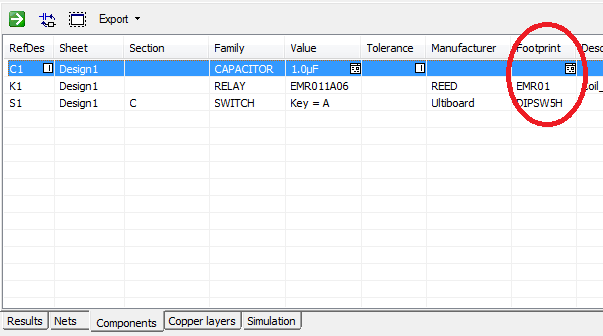
- 在“ Edit Footprint or Package”對話框中,點擊“Select From Database”按鈕:
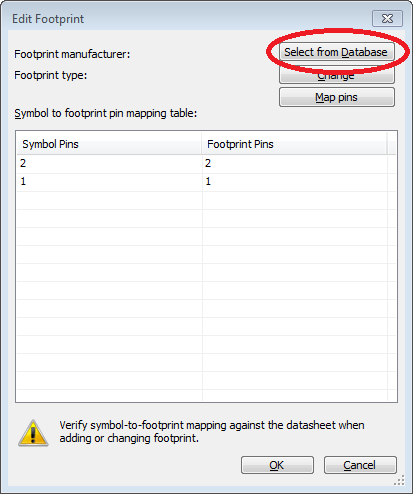
- 從資料library中為虛擬零件選擇適當的 footprint 或是 package
- 點擊Select按鈕
- 點擊“OK”按鈕
這時footprint 或是 package將與該虛擬零件連結。
附加資訊
在新版本的 Multisim 14.0 中,您會看到
“Package”一詞,而不是
“Footprint” 。
注意:Spreadsheet View並非在所有版本/級別的 Multisim/Multicap 中都可用。在沒有此功能的情況下,您必須
為 layout only建立一個新零件,以完全替換schematic中的零件。