In Multisim, virtual components do not automatically have a footprint or a package associated with them. This is because virtual components are modeled theoretically rather than as a real device that can be purchased. Therefore, the component does not have a natural footprint or a package. It is possible, however, to assign a footprint or a package to your virtual components so that they can be transferred to a full PCB design.
The footprint or package assigned to the virtual component is only valid for the symbol that is placed upon the schematic. This is not a change that can be saved to a database, and therefore you will need to repeat the following steps for each instance of the component:
- Turn on the Spreadsheet View by selecting View»Spreadsheet View
- Select the Component tab in the Spreadsheet View
- Scroll over to the Footprint or Package column
- When your virtual component is selected, click on it's Footprint or Package field:
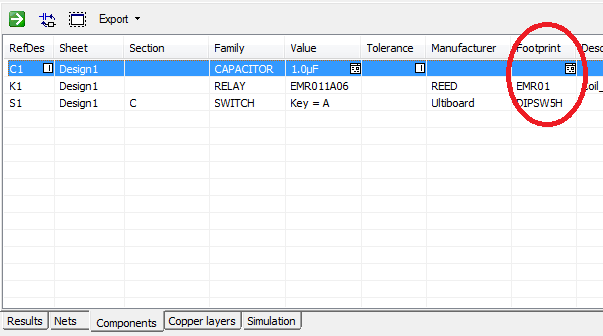
- In the Edit Footprint or Package dialog box click the Select From Database button:
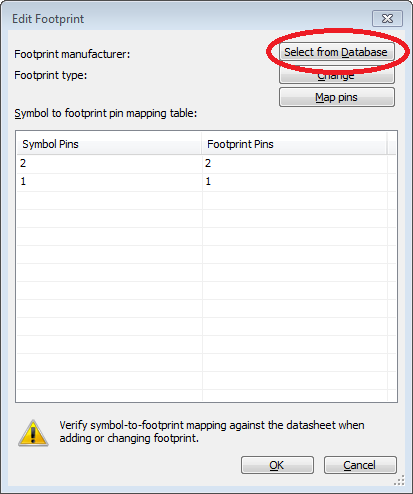
- Pick the appropriate footprint or package for the virtual component from your database
- Click the Select button
- Click the OK button
The footprint or package is now associated with this virtual component.
Additional Information
In the newer version of Multisim 14.0, you would see the word
Package instead of
Footprint.
Note: The Spreadsheet View is not available in all versions/tiers of Multisim/Multicap. In the situation that you do not have this feature you must create a new component
for layout only to completely replace the component in the schematic.