Solution
The PXI-1 and PXI-5 Hardware Specification define a list of glyphs associated with the different PXI(e) slot and module types.
A table with all PXI(e) slot glyphs and their meanings is shown below:
| Slot Type | Description |
|
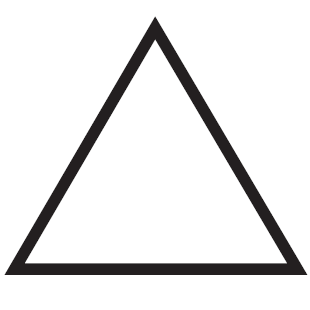
| PXI System Controller Slot |
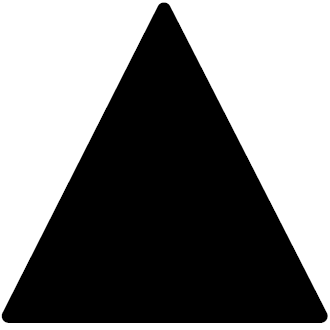 | PXIe System Controller Slot |
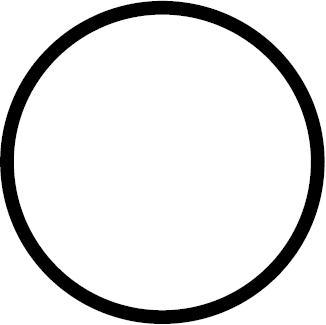 | PXI Peripheral Slot |
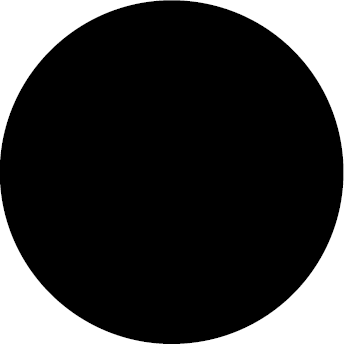 | PXIe Peripheral Slot |
 |
PXIe Hybrid Peripheral Slot
(Supports PXI Hybrid and PXIe Modules)
|
|

| PXI System Timing Slot |
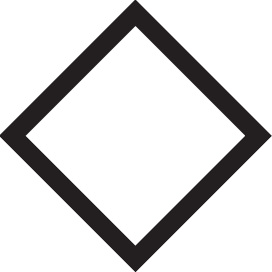 | PXI Star Trigger Slot |
 |
PXIe System Timing Slot
(Also works as PXIe Peripheral Slot)
|
For more information about the different PXI(e) slot and module types, refer to the Related Links section.