Issue Details
I am trying to add a CompactRIO or other Real-Time device to my LabVIEW project, but I encounter the following error message:
The plug-in for the selected item is not installed on your system or the plug-in has an expired license. Please contact National Instruments.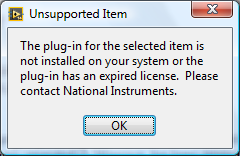
This also happens if I try to open a previously saved project that already contains a RIO device. What can I do to solve this issue?