Solution
This is caused by a missing component to the DAQmx driver, as DAQmx needs the Application Development Environment (ADE) support for NXG.
NI Package Manager must be used to get DAQmx Application Development Environment (ADE) support for LabVIEW NXG. In order to include the support for NXG in the install, please follow these steps:
- Open NI Package Manager and in the Programming Environments section choose LabVIEW NXG and Drivers.
2. Choose the version of LabVIEW NXG that you require and click Install LabVIEW NXG and Drivers.
3. Installing LabVIEW NXG and Drivers window should come up. In the Select Products section select at least LabVIEW NXG and click Next.
4. In the Additional items you may wish to install section you can select NI-DAQmx Support for LabVIEW NXG and NI-DAQmx Support for LabVIEW NXG Run-Time Engine.
5. Clicking
Next will install the required support to use DAQmx functions in LabVIEW NXG.
Confirm Proper Installation
The NI-DAQmx support for LabVIEW NXG component will be present if LabVIEW NXG support has been installed successfully as seen in Figure 1 (NXG 1.0) or Figure 2 (NXG 2.x) below.
Figure 1: Installed software in NIPM (NXG 1.0)
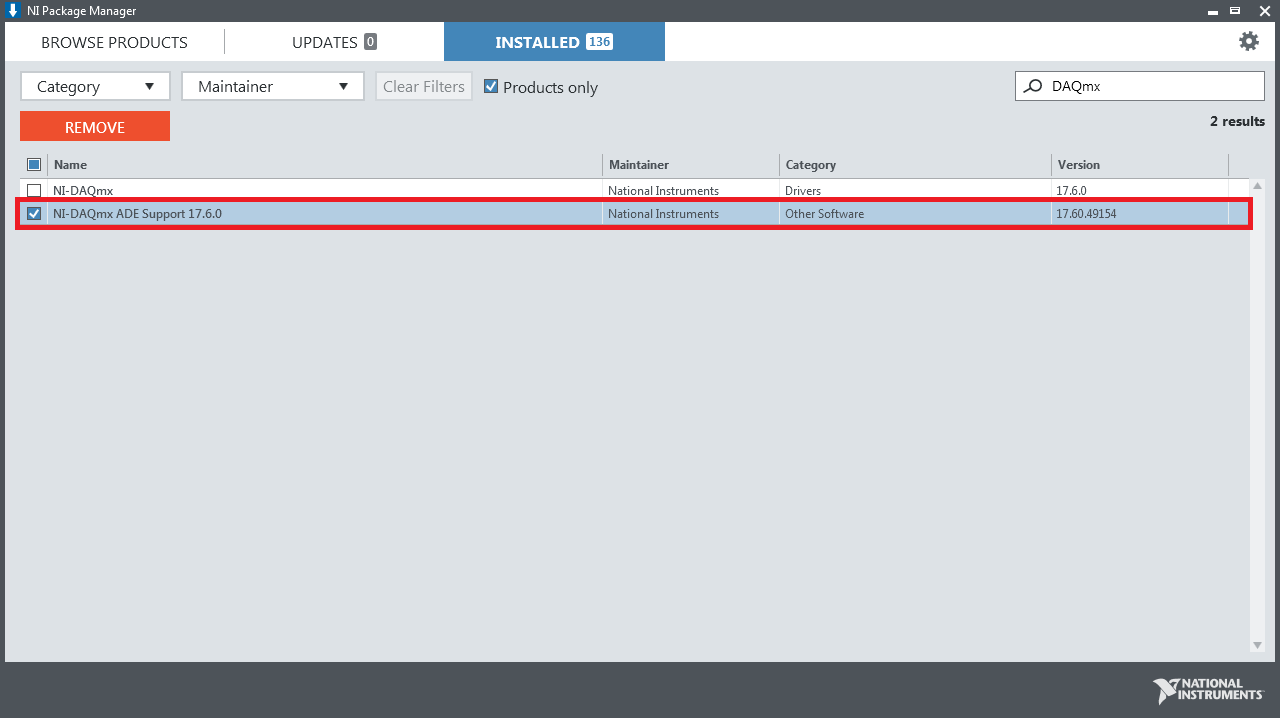
Figure 2: Installed software in NIPM (NXG 2.x)