In the case that an internet connection is needed there are two options:
- Option 1: Connect the myRIO to a wireless network via the Network Settings tab in NI-MAX.
- Option 2: Bridge the myRIO's network adapter with one that has network connectivity by following these steps:
- Disable the DHCP server built into the USBLAN driver by opening the registry editor and setting HKEY_LOCAL_MACHINE\SYSTEM\CurrentControlSet\services\ NationalInstrumentsUSBLAN\DHCPDType to 2. (2 = Disabled, 1 = Enabled). Please note that there is no spacing after the "...services\NationalInstrumentsUSBLAN...", it has been word-wrapped so it can fit in the space allotted.
- Create a bridge between the network interface with internet connection and the myRIO network interface (Network Connections configuration page):
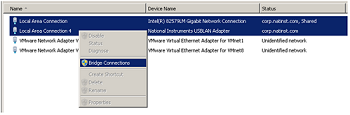
- For a NAT configuration where the myRIO has access to the internet, but is not visible on the intranet Enable Internet Connection Sharing for the network interface with internet connection, and specify the myRIO network interface in the Home networking connection dropdown list.
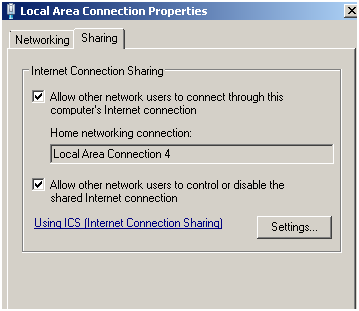
- If the myRIO is connected while making these changes, disconnect, and reconnect the USB cable.
Additional Information
When connected via USB the NI myRIO board creates a new network adapter. This means that it only has a local connection between the host computer and cannot access the internet.