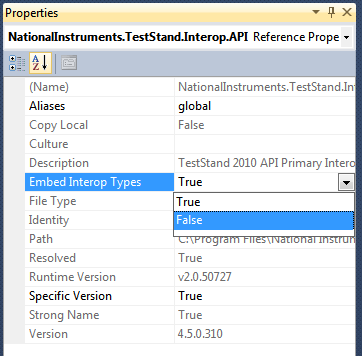解決方案
發生此錯誤的原因是新專案中引用的 TestStand API Interop assembly 的
Embed Interop Types 屬性的預設值為true。若要解決此錯誤,請按照以下步驟將“
Embed Interop Types ”屬性的值更改為“
False” :
- 在專案的 Solution Explorer 中,選擇 references 項目中的 TestStand Interop Assembly 。
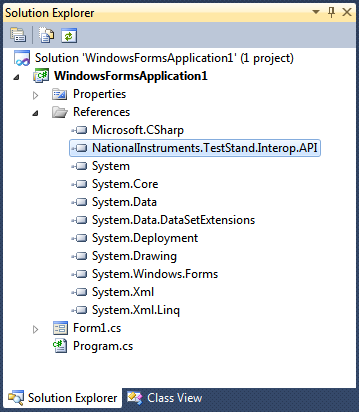
- 在 Property Browser 中找到“ Embed Interop Types”屬性,並將值更改為False