Solution
These errors occur because of possible hardware compatibility issues between the NI hardware and the USB controller, it can also be a driver-related problem.
To resolve the issue, refer to the following steps:
First, check if the USB device is validated to work with USB 3.0. This information can be found in the device's specification sheet under the Bus Interface section, or on the NI shop page for that device.
- If it specifies USB 2.0 as the bus interface then NI cannot guarantee that the device will work with a USB 3.0 port.
If the device is intended to work with a USB 3.0 port then follow the rest of this article for further troubleshooting steps:
- Check your USB cable connection to see if it is faulty.
- Check that you are connecting the DAQ device directly to the computer's USB ports. The use of external USB hubs (even when externally powered) can make this error happen.
- It is recommended that you update your USB Host Controller's driver.
- Open Device Manager by going to Start»Control Panel»System and Security»System and click Device Manager.
- Find the heading titled Universal Serial Bus controllers and expand it.
- Look for the USB 3.0 Controller that your device is plugged into, right click it, and select Properties.
- Note the name of the Manufacturer under the General tab:
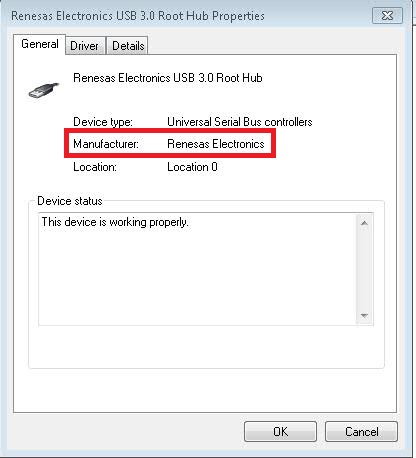
- Once you know the manufacturer of the USB 3.0 Host Controller, download the latest driver for your host controller from the manufacturer's website.