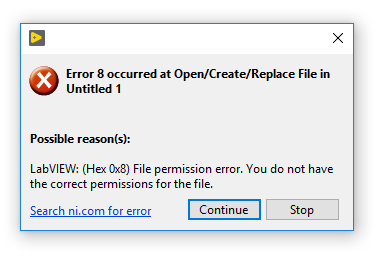Issue Details
When I run a LabVIEW program that uses File I/O commands, I get an error message:
Error 8 Occurred at Open/Create/Replace File Possible reason(s): LabVIEW: (Hex 0x8) File permission error. You do not have the correct permissions for the file.