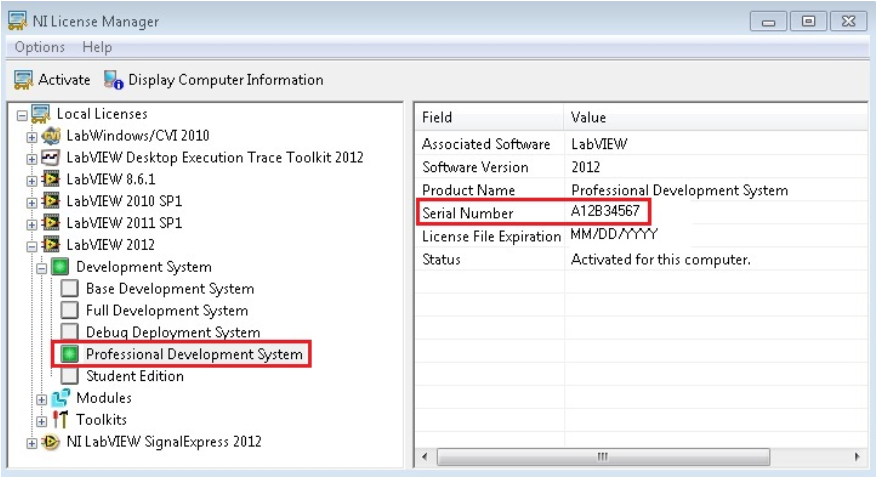Solution
To change your serial number, you'll need to deactivate and then reactivate your software using the new serial number.
1. Deactivate your software, following the steps in the article:
Deactivating and Transferring a Product2. Reactivate your software by following the
How to Activate NI Software Products walk-through and using your new, updated, or correct serial number.
The updated serial number will appear in NI License Manager, which can be opened by navigating to
Start » Programs » National Instruments » NI License Manager.
NI License Manager 4.0 and higher: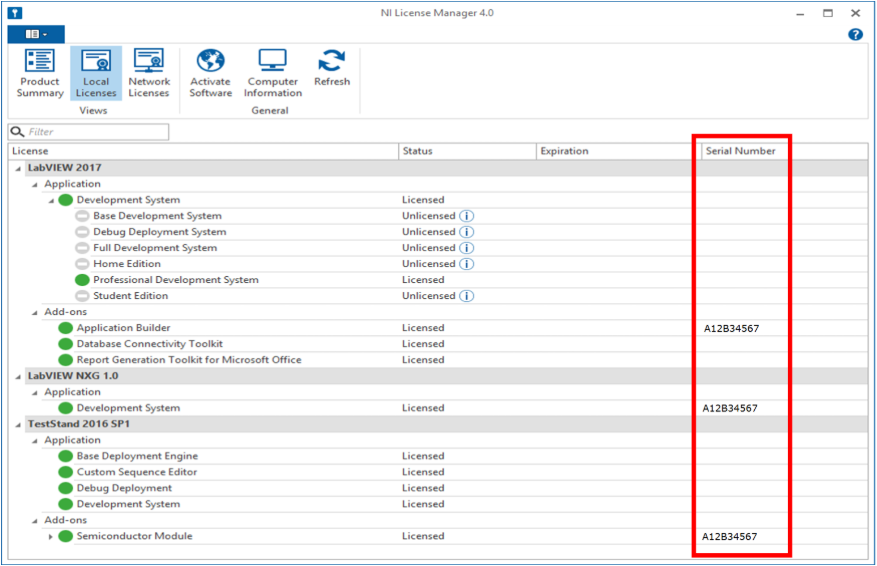 NI License Manager 3.7 and lower:
NI License Manager 3.7 and lower: