Issue Details
I am trying to install or reinstall a certain piece of software onto my NI Linux Real-Time target using NI Measurement and Automation Explorer (MAX), but I received the following error:
Installation failed while transferring files to the remote host. Either the disk on the remote host has become damaged or your software installation is corrupt.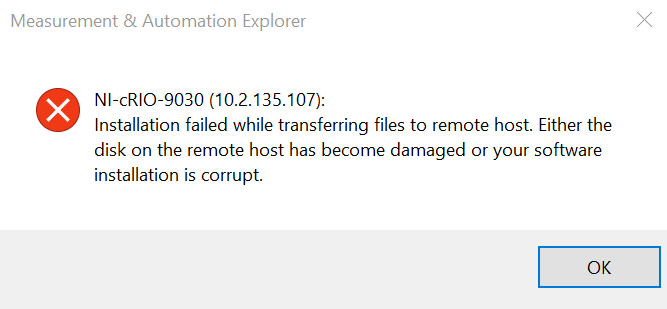
In addition, the controller shows up as 'Disconnected' in NI-MAX, and information such as physical memory and disk capacity are unavailable.