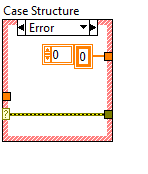Solution
Error -200284 indicates that the DAQmx task is trying to read samples that have not been acquired yet. To stop this error you can set the timeout to
-1 but this will not display a frequency of zero only the most recent value.
To display a value of zero for frequency you must allow the system to timeout then manually enter a value of zero into the frequency output and remove the error.
Counter 0Hz. vi shows how to accomplish this. The While Loop that implements this solution is shown below.

If an error occurs, the case structure will pass a frequency value of zero to the
Frequency indicator.