Solution
On data acquisition (DAQ) boards where each analog input has its own dedicated analog-to-digital converter (ADC), simultaneous sampling cards, the sample clock rate is also the analog input convert clock rate, because at each sample clock tick there is only one value to be converted.
On DAQ boards that have multiple analog inputs sharing one ADC, multiplexed cards, there are two clocks that handle scanning the channels and selecting the channels to be sampled:
- Sample Clock (NI-DAQmx) / Scan Clock (Traditional NI-DAQ)
This clock is used by the board to determine when channels should be sampled. When a scan occurs, the channels that have been selected by the user are sampled. A scan may consist of a sample taken on one channel or across multiple channels. The frequency of the scan clock determines the rate at which the channels are sampled.
- Convert Clock (NI-DAQmx) / Channel Clock (Traditional NI-DAQ)
This clock makes it possible for multiple analog inputs on a board to share one analog-to-digital converter. When a scan occurs, the convert clock is used to switch between the channels to be sampled. This requires the frequency of the convert clock to be many times greater than that of the sample clock. The term "interchannel-delay" refers to the time between samples taken across multiple channels during a scan.
The sample clock initiates the acquisition of a sample from all channels in the scan list. The convert clock causes the ADC conversion for each individual channel. Figure 1 depicts a three-channel analog input task on a device that uses multiplexed sampling.
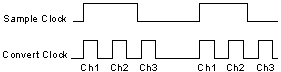 Figure 1
Figure 1. Sample Clock and Convert Clock for 3 Channels
Scan clock and channel clock were the names used to identify these two signals in the Traditional NI-DAQ driver. These names have been changed to sample clock and convert clock, respectively, in the NI-DAQmx driver.