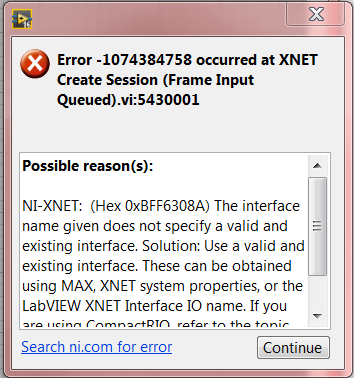Issue Details
I am using CompactRIO (cRIO) with a CAN module like NI 9862. When I create an XNET Create Session VI in my RT VI, for the input Interface, it does not let me select my CAN interface (e.g.
CAN0,
CAN1). It is blank. When I type in my interface manually, I get an error:
Error -1074384758 occurred at XNET Create Session (Frame Input Queued).vi:5430001
Possible reason(s):
NI-XNET: (Hex 0xBFF6308A) The interface name given does not specify a valid and existing interface. Solution: Use a valid and existing interface. These can be obtained using MAX, XNET system properties, or the LabVIEW XNET Interface IO name. If you are using CompactRIO, refer to the topic "Getting Started with CompactRIO" in the NI-XNET Hardware and Software Help.