Even though 36 pt. font is the largest option in the
Application Font drop down, you can still type the desired font size by performing the following steps.
- Select the text that you would like to enlarge.
- Go to the Font Dialog window by navigating to Application Font » Font Dialog...
- Manually type in the desired font size:
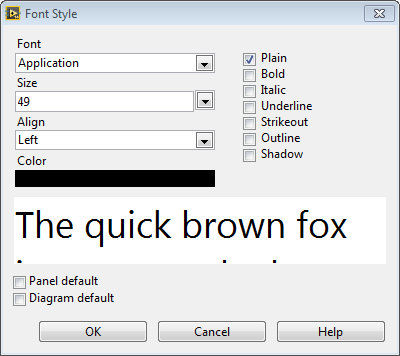
Additional Information
Do not increase the font size to be excessively large (i.e. 9000 pt. font). Doing this may potentially harm the performance of LabVIEW.