Global settings like
Station Globals,
Search Directories, and
Tools Menu configuration are stored in
configuration files in the TestStand Cfg directory, which is located in <TestStand Application Data>\Cfg for TestStand 4.1 and later, or <TestStand>\Cfg for TestStand 4.0 and earlier. By default, the files in the TestStand Cfg directory are not included in the TestStand Deployment. You must include these files in your workspace for deployment unless you want to deploy the default settings.
To ensure that these configuration files are included in your deployment:
- Create a workspace file. The Using a TestStand Workspace File to Create a Deployment document walks through how to do this.
- Add the configuration files to your workspace.
- Select the configuration files in the Distributed Files tab of the TestStand Deployment Utility.
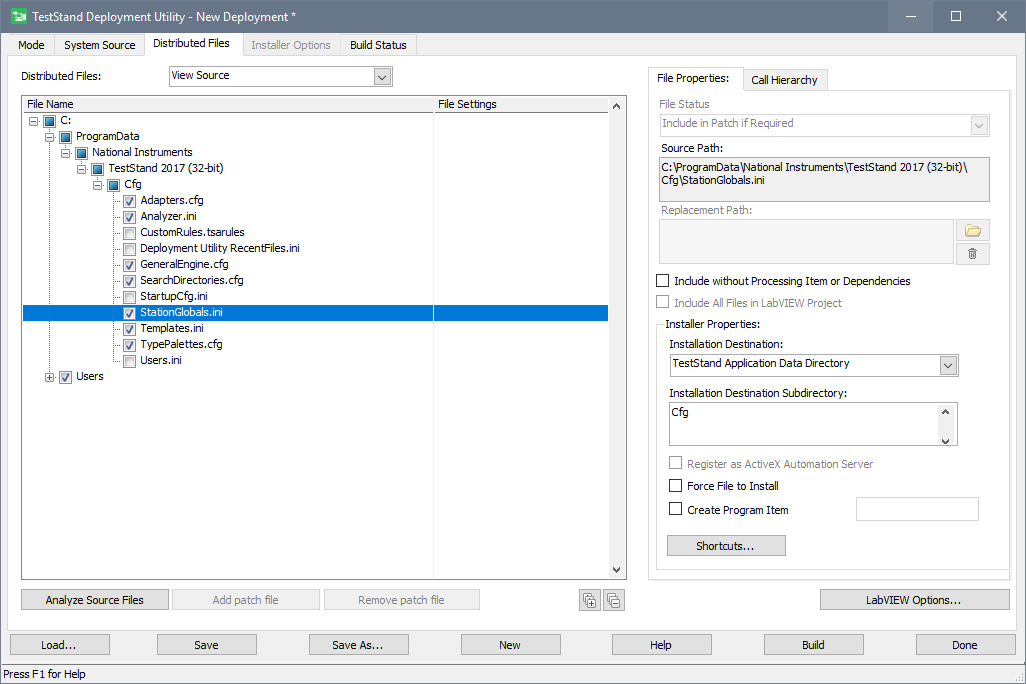 Note:
Note: the StationGlobals.ini and other config files located in the TestStand Cfg directory will not be automatically included by simply checking the
Deploy Files in TestStand Public Directories option. Even if this option is checked, you must include the desired files in your workspace and deploy as normal.
Additional Information
TestStand 2016 and later supports deploying with
environments through the TestStand Deployment Utility. TestExec.ini was also refactored into several smaller configuration files in TestStand 2016. For more information about the TestExec.ini refactoring, please see the
Refactored TestExec.ini File page.