Solution
The example code below outlines how to iterate through all of the devices in a DAQmx System to acquire the physical channels:
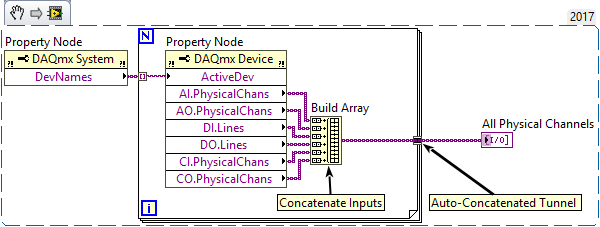
Note: DAQmx System and DAQmx Device Property Nodes are located in the
DAQmx>>Advanced>>DAQmx Constants & Property Nodes palette.