Additional Information
When writing using the DAQ Assistant Express VI or DAQmx Write, you must supply data for each channel that is configured in the task.
For example, if your task has 5 channels, you must provide 5 channels of data. If your task has 3 channels, you must provide 3 channels of data.
Suppose you configure the VI to generate data on lines 0, 1, and 2 shown in the figure below. This will create three channels in the task, and so we should create data that also has three channels.
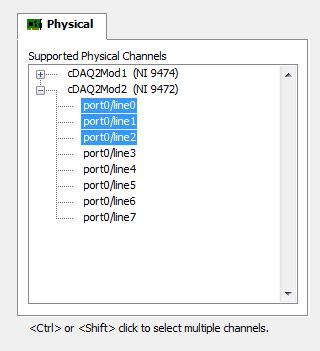
If instead, we write more or fewer channels, the error will show the difference in the expected and received number of channels.
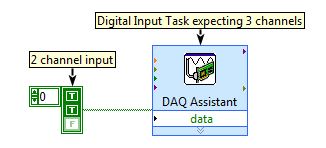
Figure 1: LabVIEW example of digital data mismatch
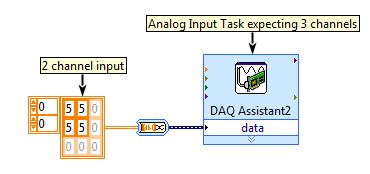
Figure 2: LabVIEW example of analog data mismatch
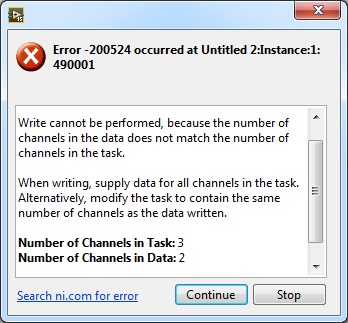
Figure 3: Resulting error from both cases displays the channel difference
You may also receive an error when you use a port configuration and are attempting to write with multiple channels. You should have as many channels as ports and the data type of the channel will be an unsigned int whose value in binary controls the each line.
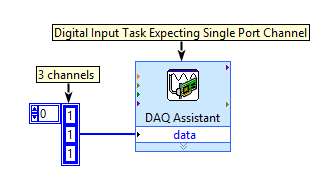
Figure 4: LabVIEW example of digital data mismatch\
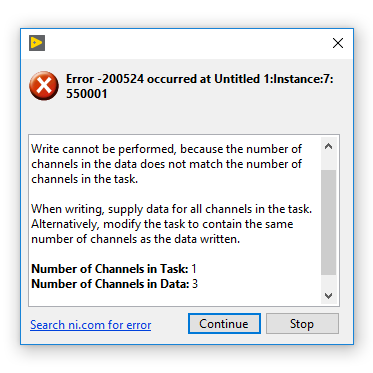
Figure 5: Error from digital data mismatch
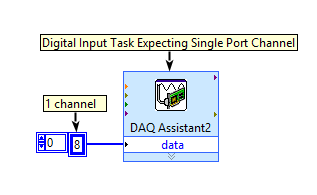
Figure 6: LabVIEW example of the correct way to write to a port