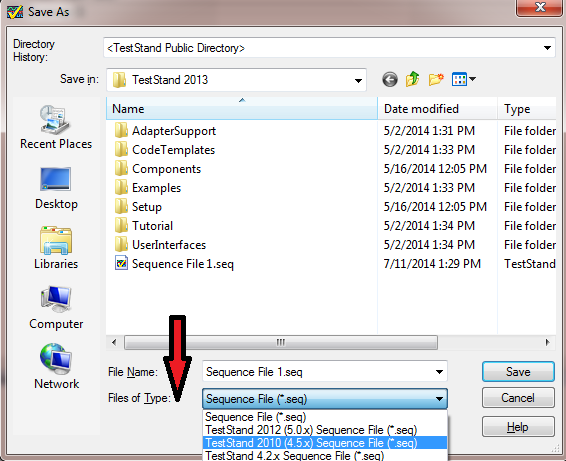It does not matter if the file is Binary or XML, both file types will follow the same process listed below.
To save a sequence file to a previous version of TestStand:
- Launch the sequence editor and open your sequence file.
- Select File » Save As. or File » Save [File Name] As. The Save As dialog box will appear.
- The Files of Type ring control allows you to select a version of TestStand prior to the one you are using.