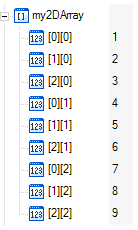Solution
In TestStand, multidimensional arrays are handled in the same way as single dimensional arrays; they are just indexed differently. For this reason, it is necessary to first create a single dimensional array, then reshape it to the desired dimension. For example, to specify the array {{1,2,3},{4,5,6},{7,8,9}}, the following statements are used:
//create the single dimensional array with the desired values
Locals.my2DArray={1,2,3,4,5,6,7,8,9},
//reshape the array so it is seen as 2 dimensional
SetArrayBounds(Locals.my2DArray,"[0][0]","[2][2]")
This code results in a 2 dimensional array with the specified values: