Issue Details
When running some code in LabVIEW environment that uses VISA Read or VISA Write, I get the following error:
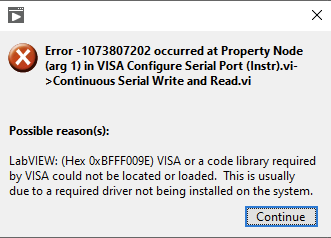
Error -1073807202 occurred at an Property Node(arg 1) in VISA Configure Serial Port(Instr).vi->Continuous Serial Write and Read.vi