Solution
The revision of your USRP RIO is not compatible with the current versions of LabVIEW or NI-USRP you have installed on your PC.
The problem may due to the software version. Please update to the latest versions of
NI-USRP or
LabVIEW. Please see the readme for your version of NI-USRP for more information on which USRP models are compatible with your driver.
The probelm may due to corrupt EEPROM. Take following steps to recover USRP EEPROM.
- You need to use EEPROM Burn Utility, which is usrp_burn_mb_eeprom, is included with UHD to read/write values on the various motherboards that contain an EEPROM. The utility is located in the UHD install directory. The default folder is:
/usr/local/lib/uhd/utils/
- Use 'read all' option to check all the EEPROM settings:
./usrp_burn_mb_eeprom --args=<optional device args> --read-all
As an example, the EEPROM settings of an X310 with IP address 192.168.10.2 could be read-back with the following command:
./usrp_burn_mb_eeprom --args="addr=192.168.10.2,type=x300" --read-all
- You need to determine the revision number of your device. A part number sticker is located on the X300/310 motherboard. This sticker is located near the AUX-I/O connector and has the format 123456\<R>-\<XXX> where \<R> is a letter code that corresponds to the revision number. The photograph below highlights the location of the sticker:
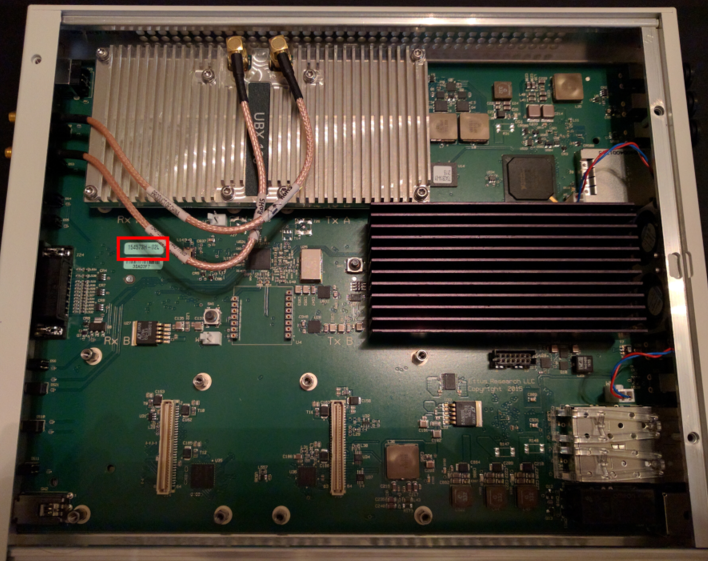
Once the letter code has been determined use the table below to map the letter code to a revision number:
| Letter | Revision# |
| C | 3 |
| D | 4 |
| E | 5 |
| F | 6 |
| G | 7 |
| H | 8 |
| I | N/A |
| J | 8 |
| K | 8 |
- Then you need to restore USRP EEPROM revision code. Once the revision number for your USRP is known, the usrp_burn_mb_eeprom utility can be used to restore the revision code to the EEPROM. The syntax is as follows:
./usrp_burn_mb_eeprom --args="recover_mb_eeprom" --values="revision=<#>"
For example, to restore the revision number in EERPOM of a Rev. 6 X300 with an IP address of 192.168.10.2, the command would be:
./usrp_burn_mb_eeprom --args="recover_mb_eeprom,addr=192.168.10.2" --values="revision=6"
After the utility has been run, power cycle the USRP and then run uhd_usrp_probe to ensure that the new revision number has been written to the EEPROM correctly.