Solution
This error occurs because digital lines on the device are being reserved in the wrong order due to the execution timing of LabVIEW.
In order to avoid seeing error -201133 when configuring NI-DAQmx for multiple DIO or counter tasks, all tasks but one must be reserved. Subsequently, the unreserved task must be started first, as seen below.
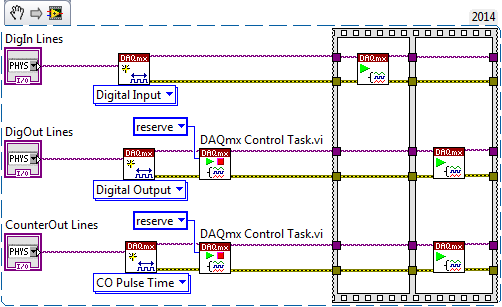 Note:
Note: This image is a LabVIEW snippet, which includes LabVIEW code that you can reuse in your project. To use a snippet, right-click the image, save it to your computer, and drag the file onto your LabVIEW diagram.
In this case, two digital tasks and one counter task are running simultaneously. Two tasks are put into the reserved state by using
DAQmx Control Task. Then, the one unreserved task is started prior to starting the two reserved tasks.
If you need
hardware timing, or another configuration, you can use the
DAQmx Timing VI before you reserve or start any tasks.