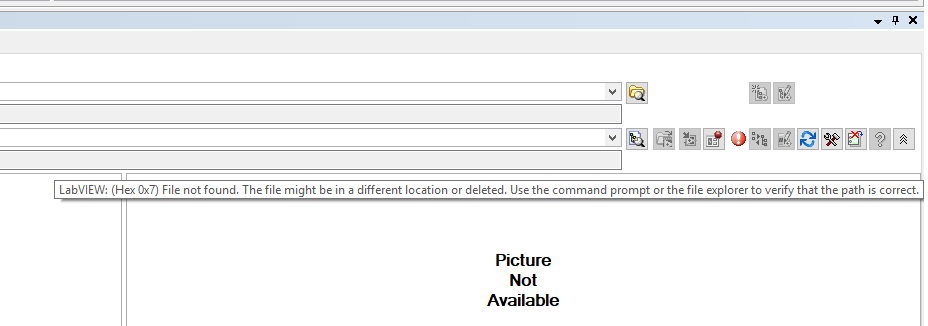Issue Details
I'm trying to call a code in a LabVIEW VI using an Action or Test Step in my TestStand sequence. I'm running TestStand using the LabVIEW Run-Time Engine in my adapter configuration, and I get the following error for some of my code modules:
LabVIEW: (Hex 0x7) File not found. The file might be in a different location or deleted. Use the command prompt or the file explorer to verify that the path is correct.