Solution
To use the 64 bit Front Panel you must switch from NI-VISA driver to AIT Components Driver.
To change the driver you must perform the following steps:
- Open the Device Manager
- As you can see in the attached picture the Board is detected as a NI-VISA PXI Devices and not as an AIT components ( if you cannot see AIT Components in your Device Manager go to step 8)

- Right click on PMC429-32-CW and select update driver
- Select Browse my computer for driver software
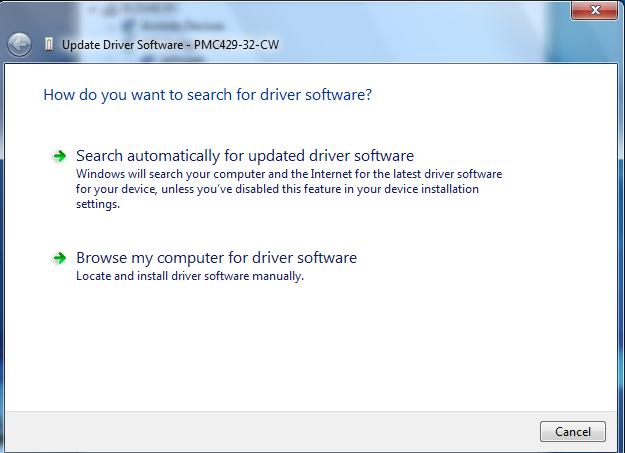
- Select Let me pick from a list of device drivers on my Computer
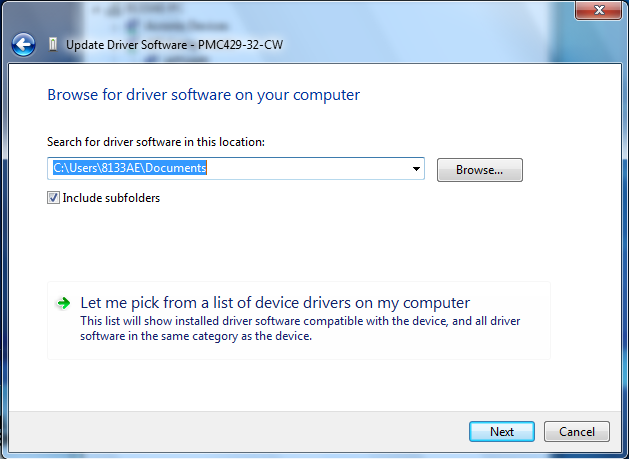
- Select xMC-429-CW
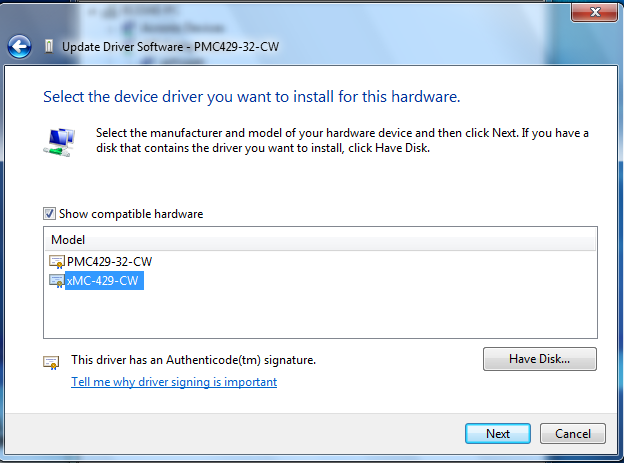
- Now the device is detected as an AIT Components and you can use the 64 bit Front Panel
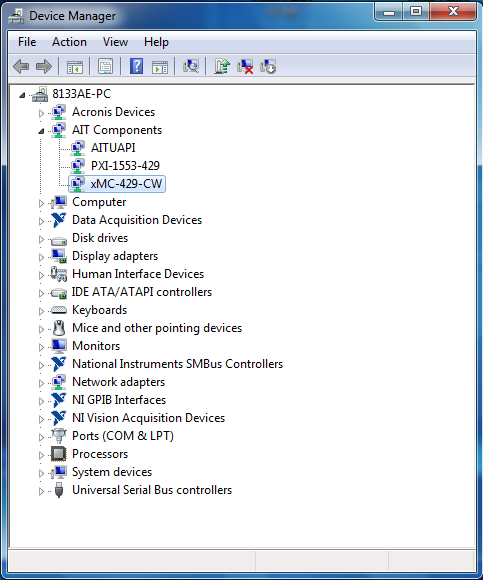
- If you can not see AIT Components you have to install both the drivers that you can see in the attached figure from AIT Website
- After the installation you must perform the following actions
- Navigate to C:\Program Files\AIT\Drivers\UAPI PCI Drivers v3.34.0
- Run DriverInstall.bat as an Admin
- Run InstallKernalPlugin.bat as an Admin
- Follow previous instructions to switch to AIT Components driver