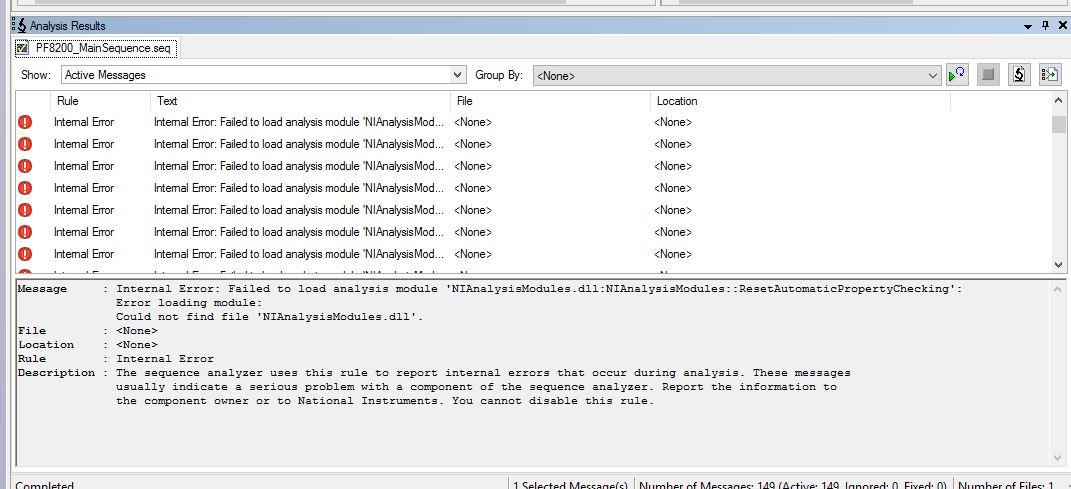Issue Details
My Sequence Analyzer throws up one of the following internal errors:
Failed to Load Analysis Module. Could not find file 'NI AnalysisModules.dll'.or
Failed to Load Analysis Module. Could not find file 'LabVIEWChecksumModule.dll'.Please refer to the image attached: