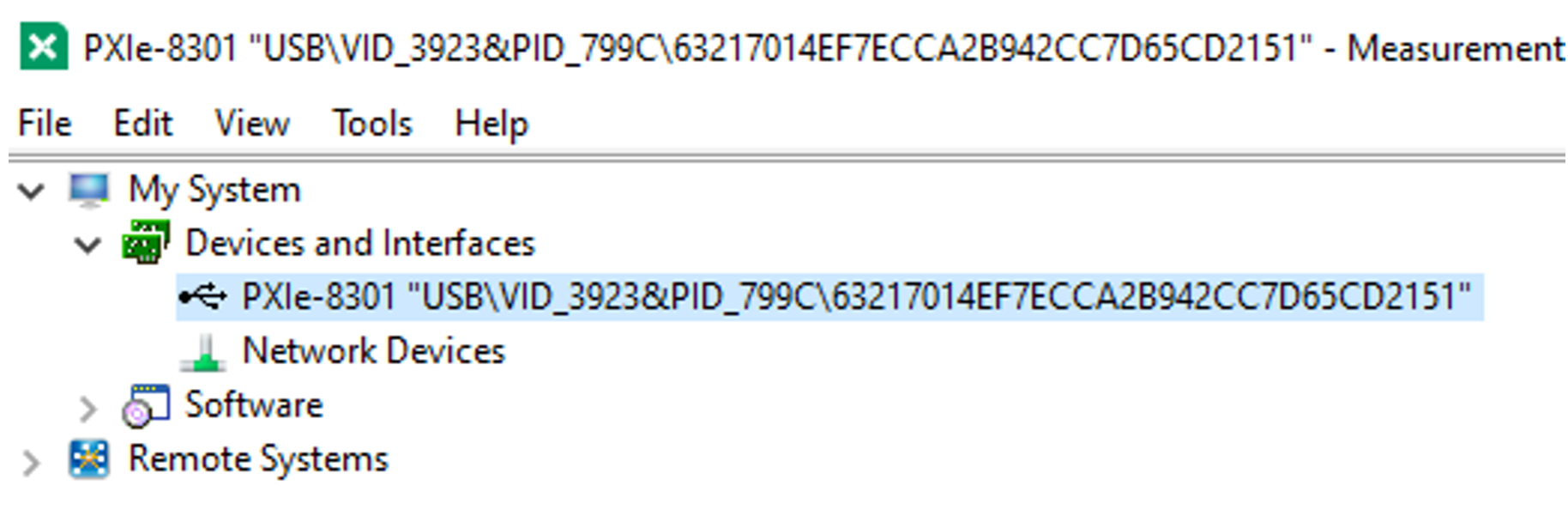Solution
Our Thunderbolt™ Remote Controllers are incompatible with regular USB-C ports and cables. You must connect your Thunderbolt Remote Controller to a native Thunderbolt port using a Thunderbolt-compliant cable.
Most Thunderbolt ports are identified by a thunder glyph next to the port, as shown in the image below:
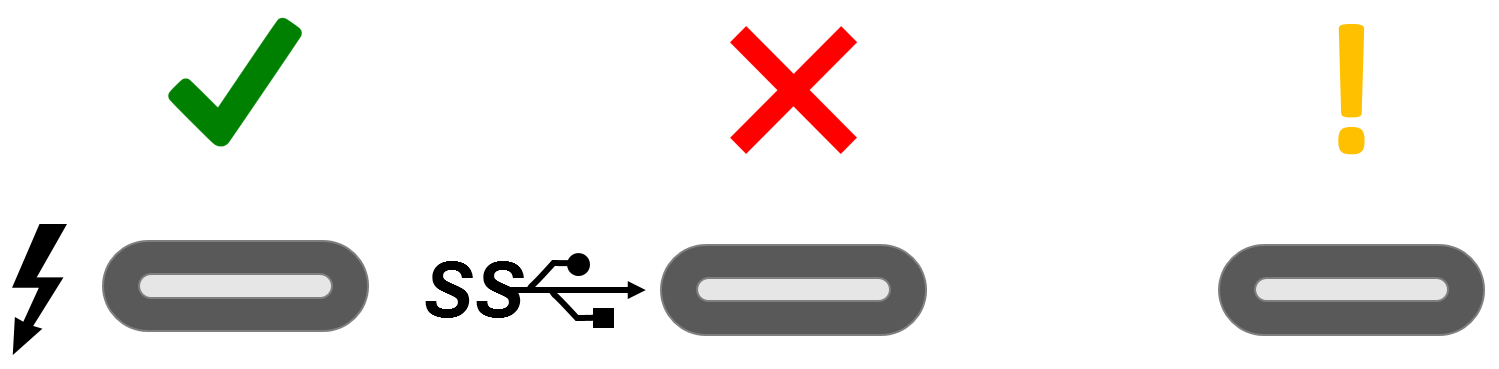
Note – The most accurate way to tell if a port is Thunderbolt-compliant is by checking the PC's user manual.
If you are using a USB-C port or cable, NI-MAX may identify your PXIe hardware as USB, as shown in the picture below: