Solution
Many Multifunction DAQ devices (M Series (62xx), E Series (60xxE), X Series (63xx) and Analog Output Series (67xx)) are equipped with an on-board temperature sensor that will read the temperature of the device. As a general rule, if you can see the device's temperature on the settings page of NI-MAX, then it can be accessed programmatically.
Note: Although you can see the temperature setting section in NI MAX most C Series Modules do not contain an on-board temperature sensor.
This feature is important for calculating accuracy of DAQ operations and ensuring the device is operating within the operating temperature specification. The temperature is accessible as a device property or as an analogue input channel.
- DAQmx Temperature Sensor Property
Reading the temperature sensor as a device property returns a temperature value, but is available only with NI-DAQmx drivers.
In LabVIEW, you can access the device temperature using a property node. The DAQmx Calibration Info property node contains the DevTemp property. The property value returns the current temperature of the board as a Celsius value.
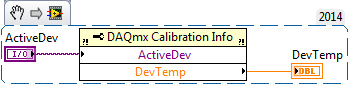 Note
Note: This image is a LabVIEW snippet, which includes LabVIEW code that you can reuse in your project. To use a snippet, right-click the image, save it to your computer, and drag the file onto your LabVIEW diagram.
For text-based programming, there is a function that is equivalent to the LabVIEW function described above. It returns the temperature read by the sensor in degrees Celsius.
int32 __CFUNC DAQmxGetCalDevTemp(const char deviceName[], float64 *data);
- Temperature Sensor Channel (not supported by Analog Output Series)
Reading the sensor as an analog input channel can be done with both NI-DAQ and NI-DAQmx. This will return the reading from the on-board temperature sensor as a voltage.
- Traditional NI-DAQ (Legacy)
If you are using NI-DAQ you may use the channel string _DevTemp for any DAQ functions (NI-DAQ or LabVIEW) that require an analog input channel string. As a demonstration, launch Measurement & Automation Explorer (MAX), right-click on the DAQ device and select Test PanelOn the Analog Input tab, type _DevTemp in the Channel field .
If you are using NI-DAQmx you may select the DevX/_board_temp_sensor physical channel, where DevX is your device name. As an example, launch MAX, right-click on a DAQ device and select Test Panel. On the Analog Input tab, select DevX/_board_temp_sensor from the pull-down menu in the Channel field, and ensure that you have selected RSE as the input configuration.
You can compute temperature from the voltage that is returned as follows:
- For VXI MIO boards, T = ((V × 100) - 32)×5÷9 [°c]
- For all other supported E-Series, M-Series, and X-Series devices, T = -(V × 100) - 50 [°c]