Solution
The files in the
Installers folder do not affect the usage of NI software. It is possible to delete these files without affecting your ability to use the software, but this should only be done if absolutely necessary.
It is important to note that these file are required for reinstalling software and building LabVIEW installers for applications. If software patches need to be included within the LabVIEW installer packages, this is the location that will be referenced.
Instead of deleting the data, NI recommends changing the default directory for the files. The steps below show how this can be done.
1. Open NI Update Service.
2. Navigate to
File >> Preferences.
3. Modify the "Directory to save updates" to the desired location, as shown below:
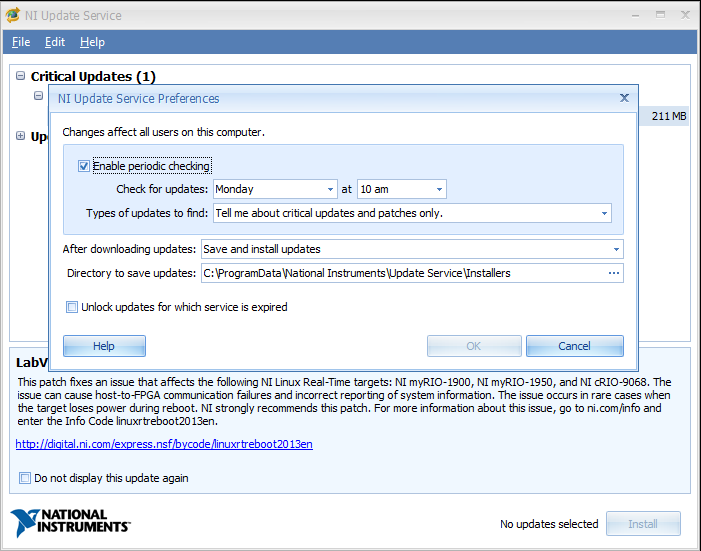
4. Click "OK" to save the new preferences.