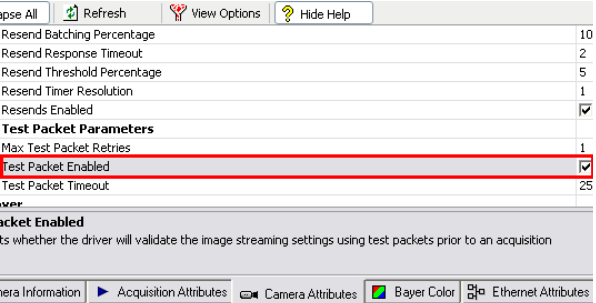Solution
There is a known issue in Vision Acquisition Software 2009 where acquiring images from some Basler cameras with a 2.x firmware version returns a test packet timeout error. This happens due to test packets being enabled by default in the driver and a problem with the camera firmware that prevents it from sending a packet in time. A firmware upgrade on the Basler camera will fix this issue.
The test packet timeout error can also be handled by configuring the Test Packets Enabled attribute for the camera to be disabled in Measurement & Automation Explorer (MAX). Follow these steps to set this attribute:
- Open MAX.
- Click on the Basler GigE camera under Devices and Interfaces»NI-IMAQdx Devices.
- Choose the Camera Attributes tab.
- Click on View Options listed right above the camera attributes, and then choose to View All. This allows all camera attributes to be displayed.
- Click on Expand All to list all the attributes.
- Select the Test Packet Enabled attribute and set it to be disabled.
The attribute would be displayed in Measurement & Automation Explorer as shown below: