Solution
The NI Software installers are complex installers including different editions (e.g. Base, Full, Pro, Debug, etc.), therefore, you won't find a separate installer for a Debug edition or else. Upon activation, your license will decide which edition to activate.
Normally, upon activation, you will need to look for the Debug Deployment license in case of LabVIEW and TestStand as shown in the screenshot below.
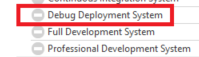
In case of LabWindows™/CVI Development System (either Base or Full), when you activate your debug license, select the Full version of LabWindows/CVI.