Such a calendar UI can be created by leveraging .NET controls. Follow the below procedure to use a .NET container to create the calendar UI:
1) Place a
.NET Container from the
Containers palette on the Front Panel
2) Right Click on the container and select
Insert .NET Control to bring up a pop up dialog. Ensure that below
options are selected:
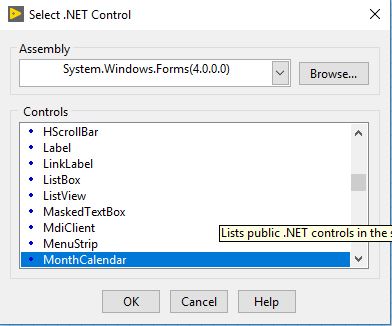
3) Implement the below Block Diagram:
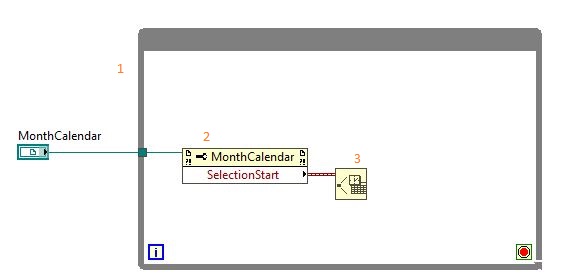
1. Drop a while loop and create input tunnel for
MonthCalendar.
2. Create an implicitly linked property node and select property
SelectionStart.
3. Drop
Seconds to Date/Time VI.
4) From here on, you can either create an indicator to visualize the data or unbundle to carry out further manipulations of the data.
Additional Information
A .NET container can be used to insert any .NET control and as evidenced by the first screenshot in the solution, there exist quite a few options to include such as controls from windows forms, or access to other applications such as Microsoft Excel, rich text boxes, picture boxes, etc.,