Additional Information
When you install either the
Vision Acquisition Software or the
Vision Development Module, you must first make sure that you include support for the language that you are trying to use (CVI, .NET, C++, Visual Basic). When running the installer, make sure you have your preferred language included when given the opportunity to
Select the features to install.
- For Vision Acquisition Software, it will look like this:
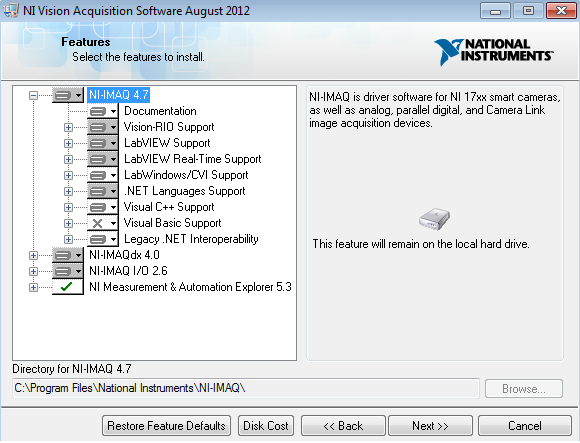
- For Vision Development Module, the features page will appear as follows:
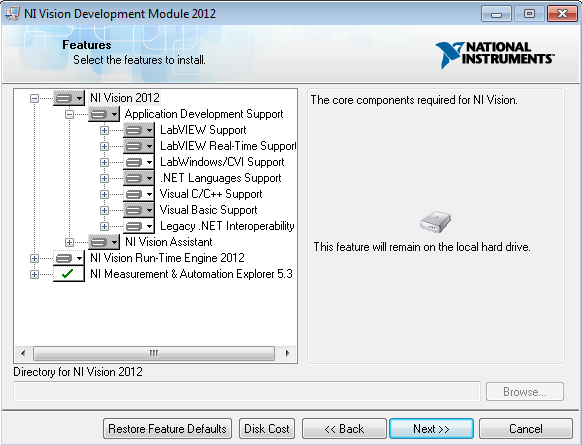
If you do not include text-based support on the installation of either software package, you will not be able to use text-based languages with NI Vision products.
Once you have installed either the
Vision Acquisition Software or the
Vision Development Module, you can then access example programs in your text-based language of choice. However, they can be found in different file locations depending on what IDE (integrated development environment) you are using.