The Acronis True Image is a software package that allows users to create a duplicate copy of their hard drive or restore from a back-up copy. This back-up can be stored on a CD, USB or a separate partition on the hard drive.
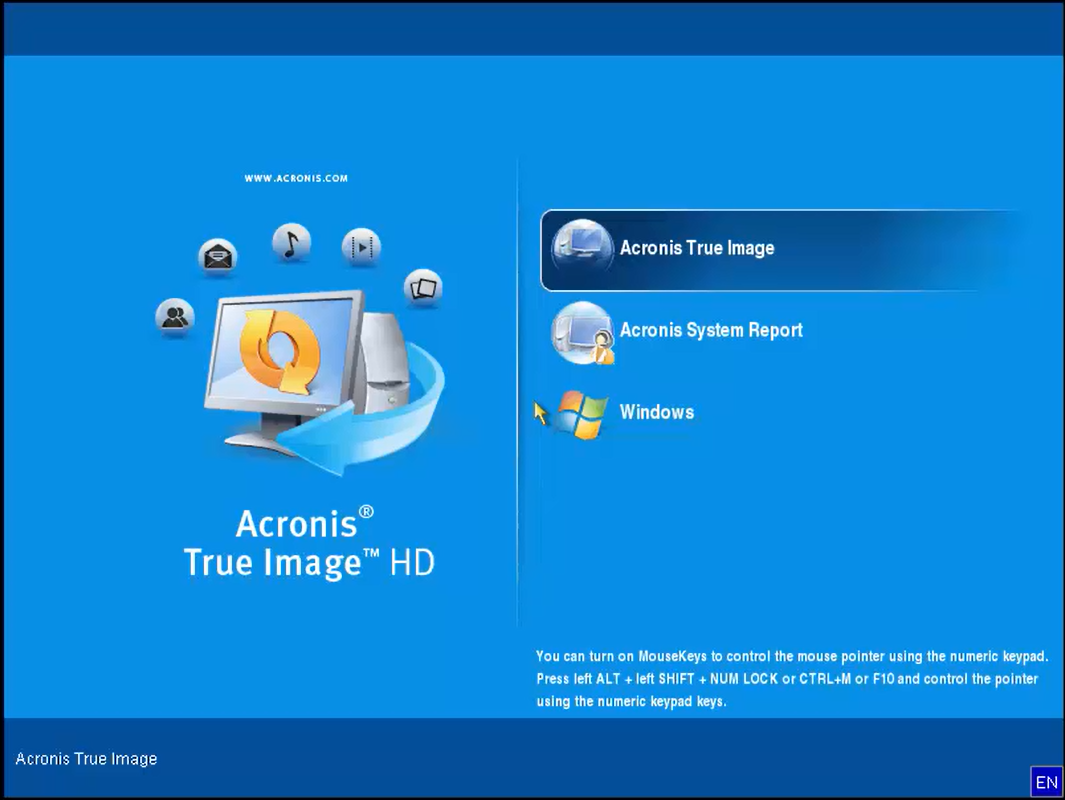
If you would like to replace the image that is present on the NI PXI controller or create a locked factory controlled partition on your PXI controller such as what NI provides, you will need to use
Acronis® True Image Home 2010 or newer (available from Acronis website). NI PXI/PXIe controllers typically come with Acronis True Image OEM 2009 or 2010. According to the Acronis website, versions 2012, 2011 and 2010 of True Image Home are backwards compatible with back-up files created by 2009 and 2010. This additional functionality would be supported by Acronis.
Additional Information
You are unable to modify the protected Acronis image that NI provides on the hard drive. However, you do have the option to back up to a network drive, network computer, or USB hard drive using the software provided. For more information, reference the following article:
Moving Pre-Installed Image to New PXI Hard DriveNote: If you are in the process of purchasing a PXI controller, one of the benefits of the NI
System Configuration and Assembly services is having a customized factory image that includes any NI software installed on the PXI controller.