There are two ways to increase your image acquisition speed in this setup: One uses the Vision Acquisition Express VI
while the other uses the
Vision Acquisition Software (VAS) driver calls. The Vision Acquisition Express VI is easier and quicker to use, but is less efficient and has more limited functionality than what can be achieved by using the VAS driver calls. In order to use the process described in this article with the Vision Acquisition Express VI, you will only be able to do a finite acquisition. For continuous acquisition applications, consider using the VAS driver calls.
Vision Acquisition Express VI1. After placing the Vision Acquisition Express VI, in the
Select Acquisition Type step, select
Finite Acquisition with Post Processing and set the number of images you wish to acquire.
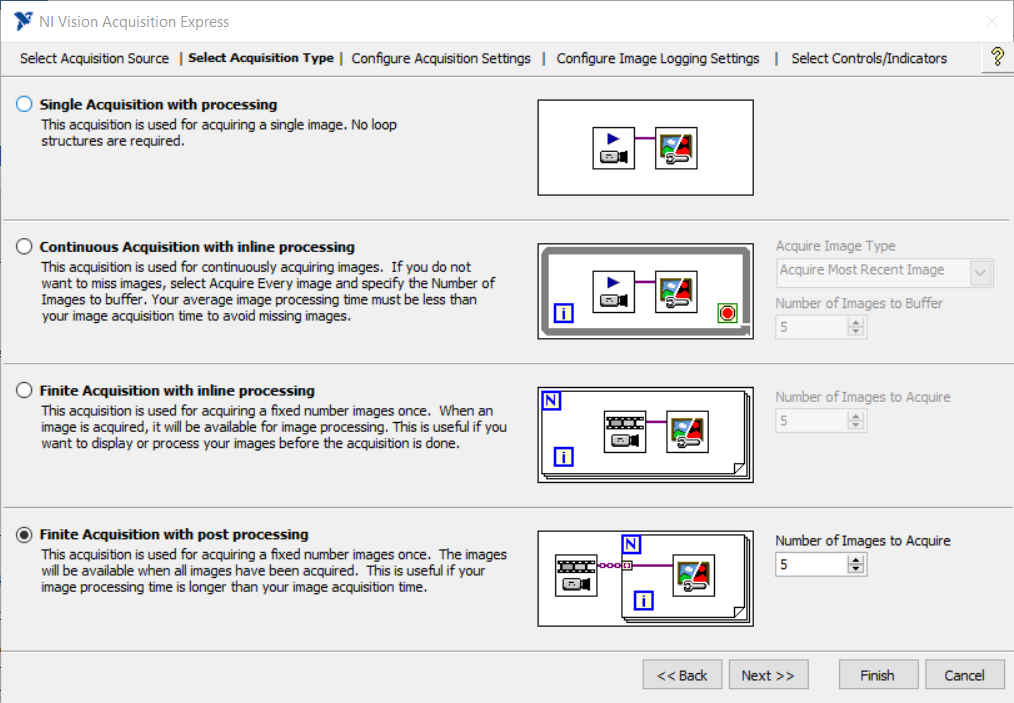
2. After finishing configuring the remaining steps of the Vision Acquisition Express VI, set up your block diagram similarly to what is shown below. In this setup, the Vision Acquisition Express VI will continue acquiring images until it reaches the specified number. It will then send all of the images to the For Loop to complete post-processing. In this setup, the image processing (which is often far more time consuming that the acquisition itself) happens after the acquisition is complete to prevent slowing the acquisition down.
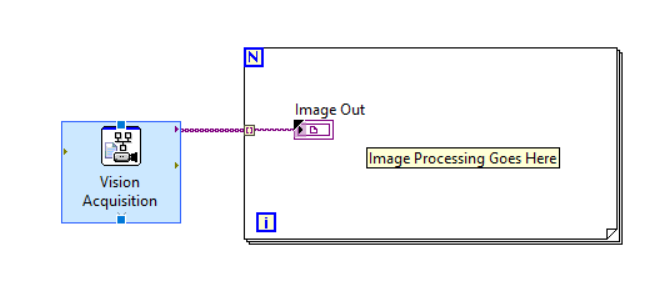 VAS Driver VI's
VAS Driver VI'sSet up a
Producer/Consumer architecture with post-processing to be done in the consumer loop. With this architecture, the image processing (which is often far more time consuming that the acquisition itself) iterates independently of acquisition to prevent slowing the acquisition down. Shipping examples of this are included within LabVIEW. You can navigate to them by following these steps: In LabVIEW, click
Help » Find Examples » Hardware Input and Output » Vision Acquisition » NI-IMAQdx » Design Patterns » Parallel Processing VI
Additional Information
For faster acquisition rates, any image File I/O processes should happen in the same locations as the post-processing following the structures highlighted in this article.