Solution
To resolve this, you need to configure a resource for your FPGA device. Follow these steps to resolve the error:
1. Go to the Project Explorer window and right-click on your FPGA device. Select
Properties.
3. In the
resource field, type in
RIO::INSTR.
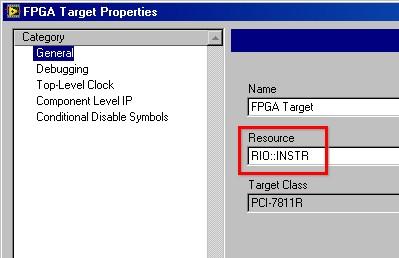
3. Click
OK.
You should now be able to run your FPGA VI without any errors.