You can use one device using Traditional NI-DAQ (Legacy) and the other using NI-DAQmx at the same time. To do this:
- In LabVIEW, use the Device Reset VI at the end of Traditional NI-DAQ (Legacy) sequence and the DAQmxResetDevice VI at the end of your NI-DAQmx sequence. You still need to create a Traditional NI-DAQ (Legacy) virtual channel and an NI-DAQmx Task for use with each driver respectively.
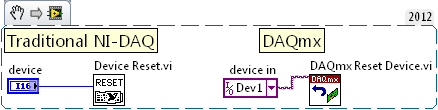 Note:
Note: This image is a LabVIEW snippet, which includes LabVIEW code that you can reuse in your project. To use a snippet, right-click the image, save it to your computer, and drag the file onto your LabVIEW diagram.
- You can also accomplish this in Measurement & Automation Explorer (MAX) by right-clicking on the device and selecting Reset Device.
Even if you only have one DAQ device, you can still use both Traditional NI-DAQ (Legacy) and NI-DAQmx but only in sequence; not at the same time. You need to reset your device to switch between Traditional NI-DAQ (Legacy) and the NI-DAQmx driver as part of the sequence.